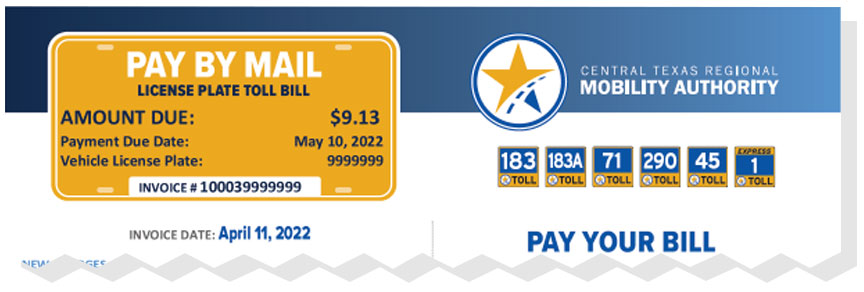Why am I getting multiple invoices for Austin tolls?
The Austin area has two toll authorities with separate toll billing systems and policies: Central Texas Regional Mobility Authority (Mobility Authority) and Texas Department of Transportation (TxDOT)/TxTag, who have contracted the Harris County Toll Road Authority (HCTRA) to process toll transactions on TxDOT-owned toll roads in the Austin region and perform billing and customer service operations on behalf of TxTag.
If you do not have a prepaid TxTag, TollTag, EZ TAG, K-TAG, or PIKEPASS and you drive on Austin-area toll roads, you could receive two separate invoices—an EZ Invoice from HCTRA and an invoice from the Mobility Authority—depending on which roads you drive. You must pay the amount due on both invoices.
TxTag Toll Bill
Mobility Authority Toll Bill
I have a TxTag account, so why did I get an invoice?
You will receive an invoice in the mail if there is not enough money in your TxTag account to cover the cost of your tolls. The invoice will include additional fees, and tolls will be charged at higher rates, in accordance with HCTRA's policies, until your TxTag account is replenished.
You could also receive an invoice if your TxTag was not detected on the toll road and your license plate does not match an existing tag account. Contact HCTRA customer service at hctra.org or by calling 281-875-EASY (3279) for assistance or to update your TxTag account.
Who is the Central Texas Regional Mobility Authority?
The Mobility Authority operates, maintains, and collects tolls on 183A, 290 Toll, 71 Toll, MoPac Express Lanes, 45SW, and 183 Toll. Mobility Authority toll statements can be resolved by visiting PayMobilityBill.com or by calling 1-833-762-8655.
Who is TxTag?
TxTag is operated by TxDOT and manages all toll transactions on Loop 1, SH 45 N, SH 45 SE, and SH 130 in the Austin area and TxTag transactions anywhere in the state. As of November 9, 2024, TxDOT contracted with HCTRA to process toll transactions on TxDOT-owned toll roads in the Austin area and perform billing and customer service operations on behalf of TxTag.